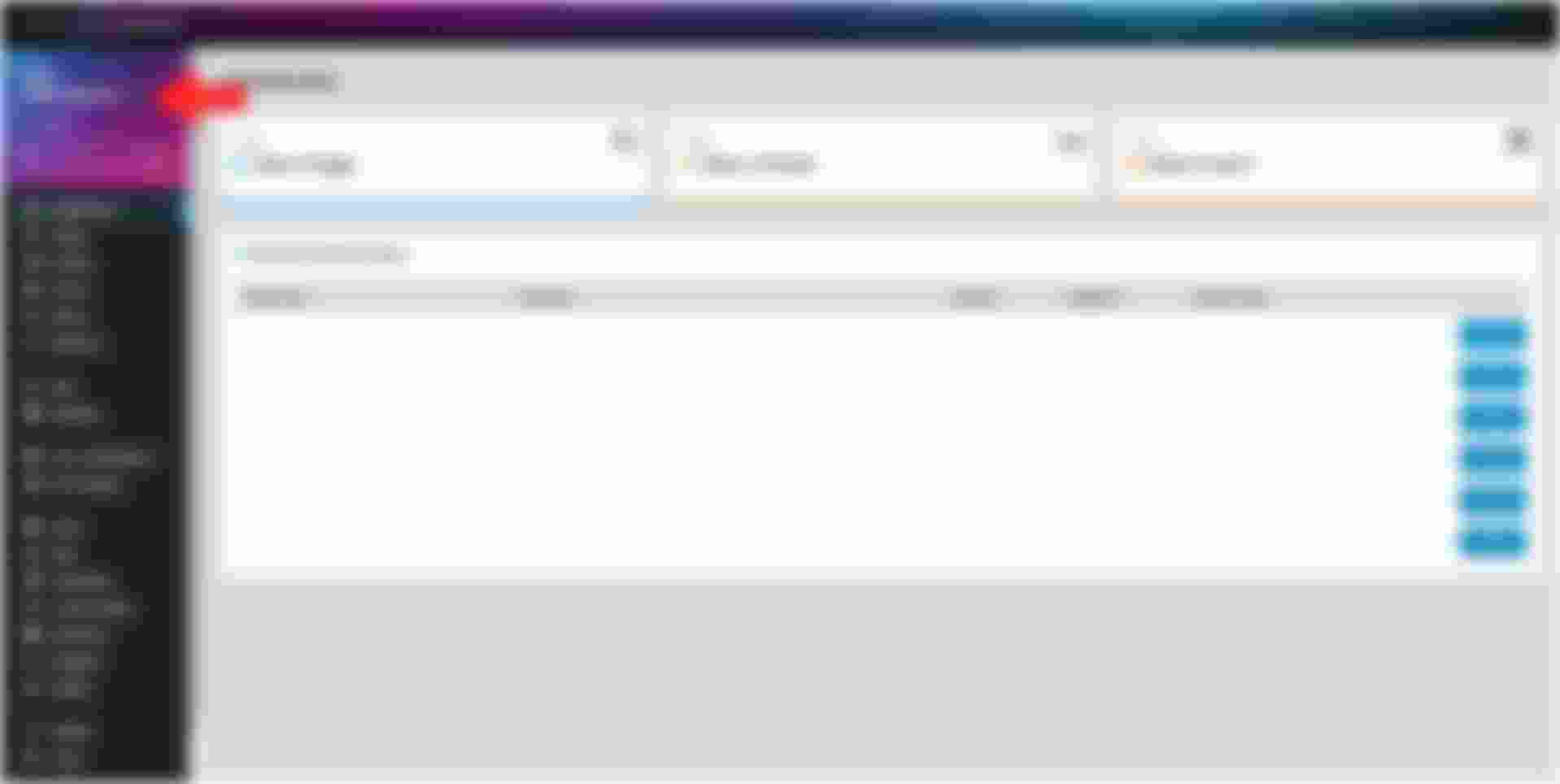AfterBurner™ Documentation
Users
View Users
Selecting the Users menu item will bring you to this list of all your website's users.
From here, you can view the usernames, emails, locked out status, and last login of every user. You can also also edit and delete users here. Search for users using the search bar to the top left. The drop down on the top right allows you to organize by Admin and Super users.
Access Your User Settings
To access your user settings, select the blue edit symbol to the right of your username in the top left corner.
The blue edit symbol used to access your user settings
User Types
There are two types of users on AfterBurner.
- Super: Super users are allowed every possible task that can be performed.
- Admin: Admin users are limited.
Add a User
To add a new user:
- Click the Users menu item. You will be brought to a list of all your website's users.
- Click the Add New User button at the top left.
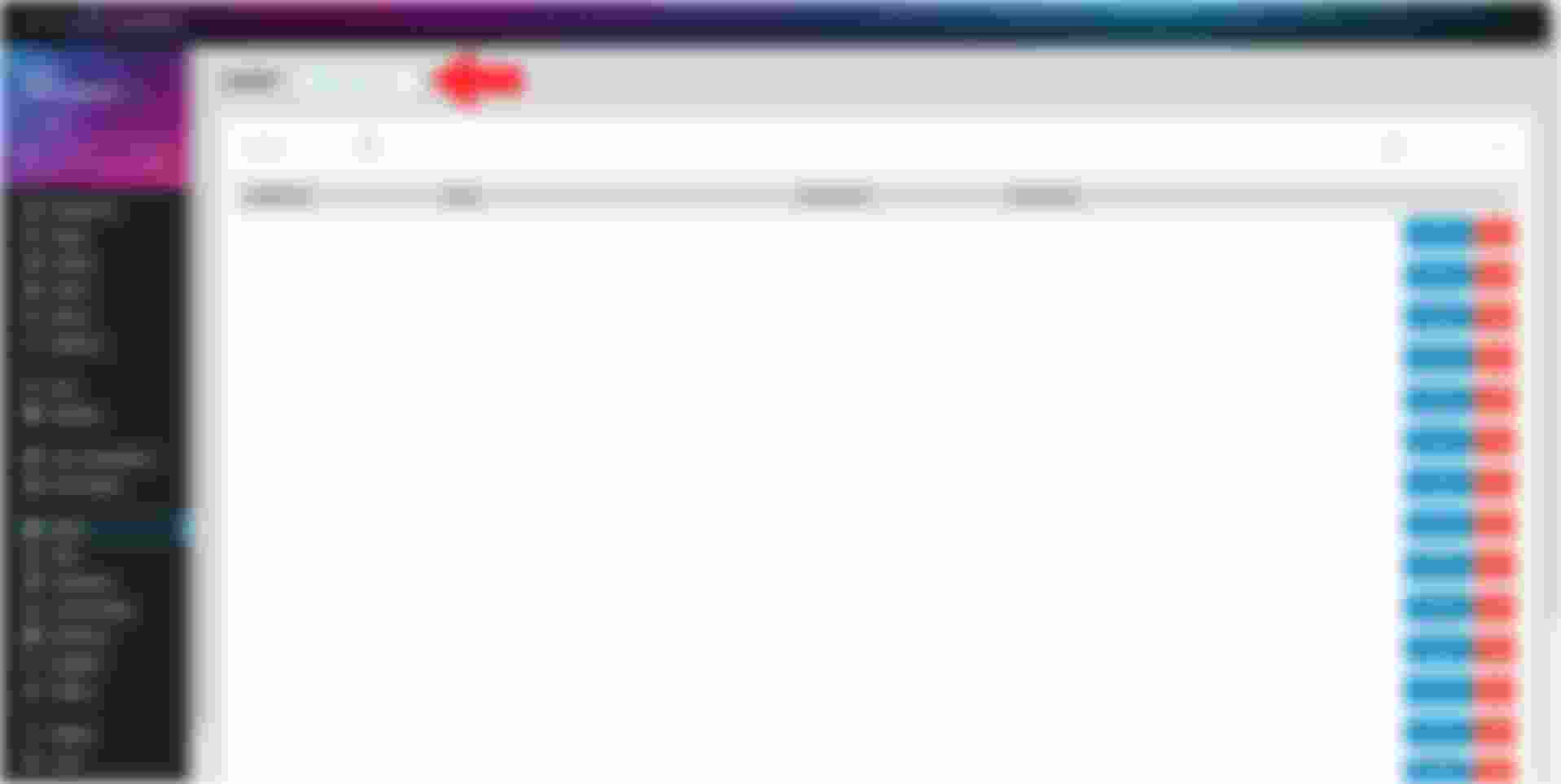
The Add New User button.
- You will be brought to this Create User page:
The Create User page
- Enter a username, password, confirm password, email address, first name, and last name field.
- Select either Admin or Super user permissions.
- Click Save.
Edit a User
To edit a user:
- Click the Users menu item. You will be brought to a list of all your website's users.
- Find the user you want to edit by finding them in the user list or searching for their username in the search bar.
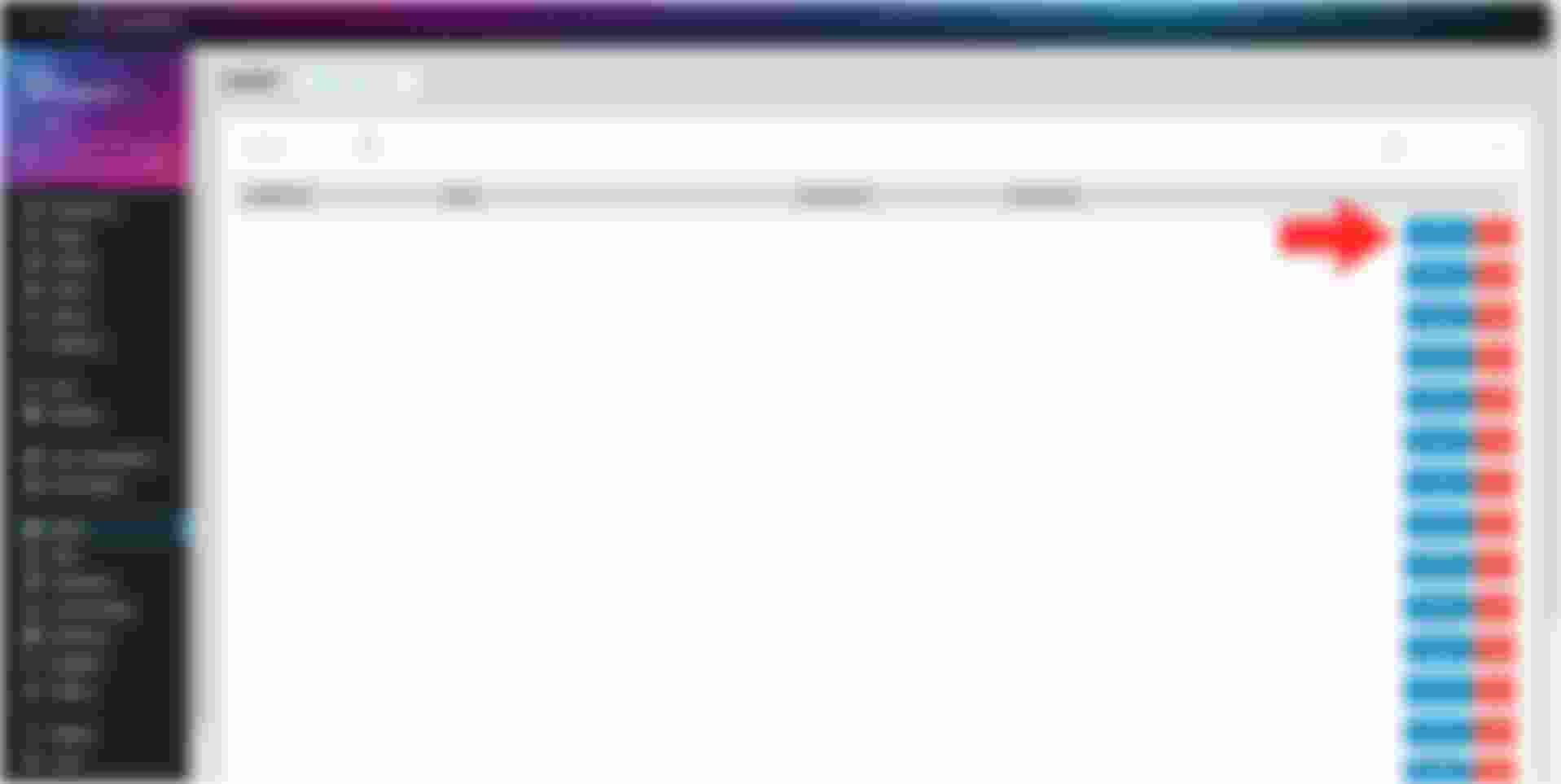
The Edit User button.
- You will be brought to this Edit User page.
The Edit User page.
- From here, you can edit a user's permissions, username, password, email, first name, and last name.