Cybersecurity Month: Part Two
October is National Cybersecurity Awareness Month. To close out the month, Brave River is publishing a multi-part blog post to educate our customers on cybersecurity threats and prevention. If you missed it, be sure to read the first post in this series.
What to do after an attack
Sometimes, malware manages to slip under the radar despite our best efforts to take precautions. In times like these, it’s best not to panic and to consider the best approach in identifying and handling the threats to your system.
Unfortunately, hackers preemptively understand what others can do to get rid of their malware and usually have systems in place to counter these plans. Still, not all hope is lost when it comes to an infected computer.
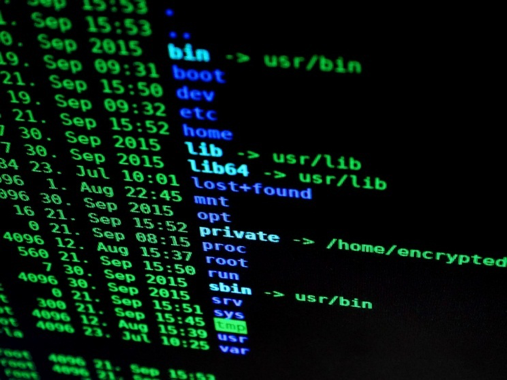
If you’ve been hacked:
- Contact your business’s IT firm: If your work computer has been compromised, the absolute first thing you should do is contact your organization’s IT support firm (or your internal IT department). Do not try to fix it yourself; simply disconnect from the Internet, put your device in hibernation or sleep mode (do not turn it off), and call your IT security team. They can walk you through the damage control process, which should include the steps below.
- Reset your Passwords: Hackers want access to account details. If your account has been compromised, or if you have a suspicion of illicit activity, reset all your passwords. If you cannot reset your password via email, look for an account recovery option. If all else fails, you may have to contact the company directly.
- TIP: When resetting passwords, make them hard to guess. Do not put consecutive numbers (1234) or passwords used for other accounts. Instead, use a variety of symbols such as letters, numbers, spaces, and other characters. For detailed tips on creating secure passwords, read our blog post on the topic.
- Antivirus software: In the event your antivirus software found an infection, be sure to select the options to either quarantine or delete the virus. Quarantining is generally safer than deleting, as many aren’t sure if the virus may have compromised a file needed for their computer to function and do not wish to risk deleting a harmless and needed file. Your IT team should be able to determine this for you.
- Prepare Backups: Preferably, you have a backup of your system that can restore your computer should it need to be wiped. Keep this with you in the event there is personal data loss and you need to perform a system restore.
- Stay updated: In cybercrime cases that go viral, there are countless people attempting to restore user and company data. Developers and anti-malware communities will often provide information and tips for handling certain viruses, or the hacker themselves will come forward with a way to reverse damages. In the case of Cryptolocker, cybersecurity specialists released a possible (but not guaranteed) method of obtaining a private key to decrypt certain users infected by the ransomware virus without paying the ransom. Keep yourself updated using other media and devices.
Dealing with malware is a time-consuming struggle with risks and losses. That’s why prevention is stressed in cybersecurity, as the best way to take care of malware is to prevent it from entering your computer in the first place.
Our next, and final post in this series, will address how you can avoid becoming a victim in the future.


