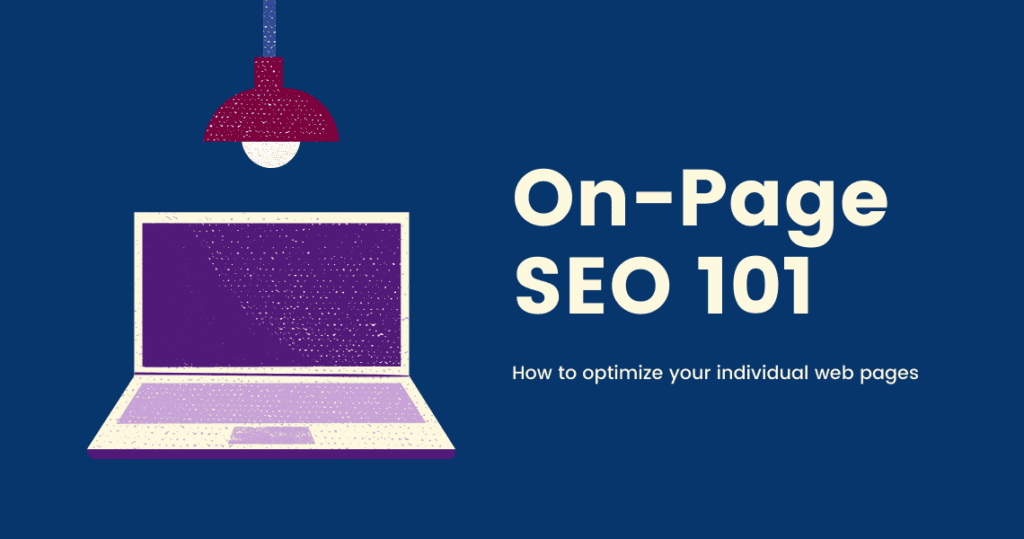[last updated: July 1, 2024]
Your website’s on-page SEO plays a fundamental role in its search engine rankings and should be a substantial part of your overall search engine optimization strategy. By putting effort into your on-site search engine optimizations, search engines can better understand your website, and more accurately determine whether it’s relevant to a searcher’s query.
Google is good at understanding what their users are searching for. It’s up to web owners to make their pages easy for search engines to interpret so they’re able to return your page as the answer to a search. Modifying your on-page SEO strategy according to the latest updates to Google’s algorithm is vital in seeing your rankings improve and earning more qualified traffic.
What is On-Page SEO?
On-Page SEO: All elements of on-page SEO (or on-site SEO) are within a website owners’ control. Any edits to a site’s internal features made to enhance search engine rankings can be considered on-page SEO. This includes a site’s quality of content and any technical issues.
Off-Page SEO: All elements of off-page SEO (or off-site SEO) includes any marketing activities done outside your website. This can include things like link building, guest posting, PR, or social media advertising.
If you find yourself needing a refresher on any of the terms used here, take a look at this SEO glossary for some clarification.
On-Page SEO Ranking Factors
These on-page search engine optimization ranking factors can have a significant impact on your rankings. While some tasks can get tedious – especially for bigger websites – they’re absolutely worth doing. This is just a small list of the on-page elements you should be optimizing, but it’s a good start.
- Content
- Title Tags
- Header Tags
- Meta Descriptions
- Internal and External Link Building
- URL Structure
- Images
- Page Load Speed
Content
Search engines want to bring their users to sites with great content. Sites with quality content will rank higher. Producing content that users find valuable and that demonstrates your expertise, authoritativeness, and trustworthiness will reflect in your rankings and traffic.

Keep the user experience at the forefront of your mind to create the best content for on-page SEO. If you understand the user intent, you can adequately answer questions and solve problems, which search engines will recognize and reward.
Start by determining what your target audience wants. There are plenty of tools to help you research what content is sought-after by users. These are just a few –
- SEMrush Topic Research
- Portent’s Content Idea Generator
- Answer the Public
After you have your topic, do a competitive content analysis. This will reveal what on-page SEO strategies your strong online competitors are using that could work for you. Notice what kinds of content they create – like blog-posts posts, e-books, case studies, FAQs. Take into account the quantity and frequency of the content they produce. Then produce more content with better information more frequently.
Do some keyword research and pick terms that you’d want people to use to find your content. Google Ads Keyword Planner is a fan favorite among SEOs. This tool provides information on average monthly searches, competition, and suggested bid. You want to aim for keywords that have a high search volume but are less competitive.
Identify multiple keywords and keyword phrases – a primary keyword, secondary keywords, and synonyms. Long tail keywords are especially valuable since they tend to convert well. These are, as the name suggests, longer phrases that are super specific and less competitive.
Use these keywords in your content naturally. Don’t compromise readability in an attempt to include more keywords. Keyword stuffing is a black-hat on-site SEO tactic that can get your site demoted in rankings or removed entirely. Google offers examples of this here.
Your content should be original. Don’t plagiarize from other websites, and don’t simply copy content from your other webpages. It used to be easy to cheat like this to make it appear like your site has more content. Now, duplicate content is easily discovered by search engines and will get you penalized.

Your content should also be of a decent length. Write at least 500–600 words, but longer articles with 2,000+ words tend to rank higher. But remember that you are optimizing for the user experience, so create content with substance, and keep it valuable. Don’t just write useless material to hit a word count.
Great content results in a higher CTR, which search engines consider when ranking your site. And the best way to get quality backlinks is by having quality content that people want to share. 78% of CMOs consider custom content to be the future of digital marketing – it’s a hugely significant on-page SEO ranking signal.
Title Tags
The title tag is an HTML element that describes a page. When you look at the source of a page it looks like this:
<head><title>This is the Title!!!!</title></head>
They appear in the search engine results pages (SERPs) as the clickable link. For example:

They’re also shown on browser tabs like this:

Your title tag is the first impression of your page on potential visitors. They should be a precise description of your page’s content. This is a heavily weighted on-page SEO ranking factor as search engine crawlers largely consider title tags when determining a page’s relevancy to a search query.
Research has shown that users only read around the first 11 characters of content when scanning a list of items. You should try to put your target keywords closest to the beginning for both users and bots. But don’t keyword stuff your title tags because it’s not ideal for users and will get you penalized by search engines.
All your pages should have different page titles. This may be especially applicable to e-Commerce websites that have many similar products. The more specific your title tag is, the more relevant traffic you’re likely to receive. Unique page titles also provide search engines with deeper context.
There’s no exact character count for page titles as the limit is based on a 600-pixel container, but Google will typically display the first 50–60 characters. If your title tag is too long, it’ll be truncated by the dreaded ellipsis, and will exclude important terms. Read more about best practices for title tags here.
Again, optimize for the user experience. If your title tags make sense to users, they will likely make sense to search engines.
Header Tags
Header tags are HTML tags that establish a heading and subheadings. They descend in significance from H1-H6, with H1 being the most important on-page SEO factor.
Your H1 is the main heading of your content. The heading of this page is “What is On-Page SEO?” It’s another opportunity to give search engines some keyword rich context. Headings and subheadings also help you organize your content and make it easier to read, which improves user experience.
You should have an H1 on every page where it makes sense. As to whether you can have more than one, Google says yes, but be wary of this. Using multiple headings can get messy to users and, in turn, to search engines. Just picture how confusing reading content with multiple headlines could get.

It’s best for your on-page SEO if you just use one.
Many CMS like WordPress automatically make the page title and H1 the same. It’s probably useful in most cases to make them different since it can only offer more context. (You may be sensing how laborious this can get.) Use H2-H6 tags where reasonable. There’s probably no reason to go further than H3.
As always…do what makes the most sense for the user. If it’s appropriately optimized for the user, it’s likely the same for search engines as well. This is a great resource for writing H1 tags.
Meta Descriptions
Meta descriptions summarize a page. They look like this in the code:
<meta name=”description”content=”This is your meta description!!!”/>
This is the snippet of text that appears in the SERP under your title. They offer users a brief explanation of what they’ll find when clicking your link.
Directly, meta descriptions aren’t an on-page SEO ranking factor. However, well written meta descriptions are more likely to increase a page’s CTR, which does directly influence rankings.
Every webpage should have a unique meta description that includes the page’s primary keyword.
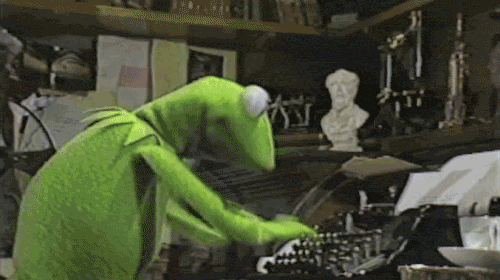
Why should they include keywords if they aren’t a ranking factor? When a user searches for a term, it will be bolded in every place it appears, including meta descriptions.
This is an opportunity to advertise your content to users and broadcast that your page has what they’re looking for. It should be written in a way that compels clicks. Of course – always be thinking of the user. Give them a reason to click your result.
Again, the exact character count is a gray area. Google typically display 150–160 characters of a meta description before they’re cut off. It’s important to keep them long enough to be descriptive and enticing, but short enough, so users can read it.
Internal and External Link Building
Link building is a hugely influential part of on-page SEO that can’t be neglected. All of your webpage’s should have both internal and external links.
Internal links: links on your page that direct visitors to another page of your website.
External links: links on your page that direct visitors to a page of a different website.
Google can learn much about your website and its specific pages from where it links to. External links are like clues that tell search engines what kind of industry you’re in, what problems you can solve, and ultimately whether your site will be relevant to a search query.
Link to high authority sites to enhance your reputation with search engines. You’ll essentially be associating yourself with experts in your industry. It also benefits user experience as it makes your content a great resource. People will benefit more from falling down your rabbit hole of helpful resources than running into a dead end.
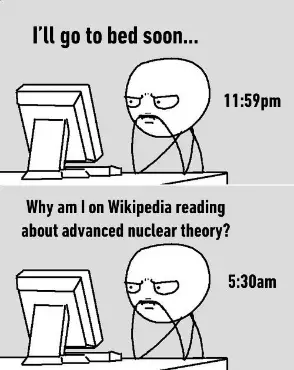
As for internal linking –
Most blog-posts are organized, so each page aims to rank for certain keywords. This is messy for SEO and makes your own pages compete against each other.
A good internal linking strategy will tell search engines what topics are primary and the relationship between your content. What is your most essential content? What page do you want to tell Google is the most important?
You’ll want to add many (relevant) internal links pointing to this page – this will be a “pillar page.” The internal links that will point to your pillar page is your “cluster content.” For example, this on-page SEO blog-posts is cluster content that links to the SEO services pillar page. This page also gives Google some additional context by linking to other SEO related content.
URL Structure
Your URL is the location of your webpage on the internet and a significant piece of the puzzle that search engines need to understand your website. Having a simple URL structure and SEO friendly URLs is important when it comes to on-page SEO.
Google recommends “organizing your content so that URLs are constructed logically and in a manner that is most intelligible to humans” – a reoccurring theme here.
Both search engines and users should be able to understand what’s on your site by just reading the URL. Your individual URLs should:
- Contain words rather than a numerical ID
- Contain the page’s target keyword (no keyword stuffing!!!)
- Use lowercase letters
- Use hyphens to separate words instead of underscores
- Be short and simple
- Be HTTPS secure
As for the structure of your URLs:
Should you put your content on a subdomain or in a subfolder? This has been an ongoing debate.
According to Google, they’re equal. But a well-organized URL subfolder strategy will likely result in a better root domain authority, which will lead to better rankings.
Images
Adding images to your content is a great way to make it more interesting, and for e-Commerce websites, it’s an essential feature to sell products. But they can slow down your website. Optimizing your images helps keep your page load times low while offering additional ranking opportunities in Google image search results. Some tips for optimizing your images –
- Optimize the Image Filename
Writing descriptive file names lets search engine crawlers understand the image. Users will likely never see the filename but changing it from IMG-5392 to pink-tshirt.jpg will give google more information about what’s on a page.
- Reduce the File Size
You want your images to look good, but you don’t want them to slow down your website. Find the right quality-to-size ratio. Photoshop has a “Save for Web” command that you can use to find the smallest file size that still provides good resolution.
- Choose the Right File Type
- JPG is a common file format since it uses small file sizes and is widely supported – but it doesn’t support transparent backgrounds.
- PNG is another popular format that provides high-resolution and transparent backgrounds – but requires a larger file size.
- JPG works well and is best for maintaining an optimal site speed, unless you need a higher quality version, then PNG is the way to go.
- Add Images to your Sitemap
XML Sitemaps explicitly tells search engines about the content on your site. Google offers information for managing your image sitemaps here. This will increase the chances of search engines crawling and indexing your images, which will drive traffic.
- Alt Text
Equivalent alternative text, or alt text, is HTML code that lets search engines “see” your images. Alt attributes also keep your site ADA compliant, as it’s a primary web accessibility standard. Alt text code looks like this: <img src=”pink-tshirt.jpg” alt”Pink T-shirt”>
Page Load Speed
There are more features of a website than just its images that contribute to its load time. And page speed is a significant on-page SEO ranking factor.
When you click a result on Google and the page takes ages to load, you probably just leave.
Google knows that.
To give their users the best experience, they prioritize pages that load faster by ranking them higher. They don’t want to bring their users to slow sites.
Your site needs to load fast on mobile devices as well. This is especially true ever since Google launched its mobile first index in December 2017, when it became in their best interest to accommodate its search results to mobile users. Google says that as page load time goes from 1 second to 10 seconds, that the probability of a mobile site visitor bouncing increases 123%.
And your page load speed affects more than just your search engine rankings. Amazon revealed that if their pages were to slow down by just 1 second, that they would lose $1.6 billion a year. A few seconds have a major impact not only on your rankings, but also your site’s ability to make conversions.
There are a number of ways to decrease your site load time. It’s best practice to keep your site loading in under 3 seconds. You can use Google’s PageSpeed Insights tool to analyze your page and get some optimization suggestions. Things you can do to improve page load speed include:
- Enable Compression
Making your files smaller by enabling GZIP compression for faster network transfers allows your web server to provide smaller sizes which load faster to your website users. Without it, your pages are likely slower than your competitors, and likely rank lower.
- Minify Resources (HTML, CSS, JavaScript)
Reduce the size of your resources through minification – optimizing your code by removing unnecessary or redundant data. Google recommends HTMLMinifier, CSSNano & csso, and UglifyJS.
- Minimize Redirects
Redirects trigger an additional HTTP request-response cycle, which can cause latency issues. While it’s occasionally necessary to have redirects, it’s in your best interest to restrict your use of them.
- Leverage Browser Caching
Browsers temporarily store recently downloaded webpages. You can leverage this by setting expires so when a visitor returns to your website, the browser doesn’t have to reload the entire page.
- Use a CDN
A content delivery network is a platform of servers that helps minimize delays in loading a webpage by reducing the physical distance that the request for a webpage has to travel.
- Accelerated Mobile Pages (AMP)
AMP is an open-source framework developed by Google to enhance experiences on mobile. Mobile pages built with AMP will outperform pages without it in terms of speed and likely rankings.
To wrap it up…
As you can see, some aspects of on-page SEO can seem simple, while others get pretty technical. This is a good start, but there’s a lot more that goes into fully optimizing your on-page features.
The majority of websites today are not optimized. Implementing these tips will help you stand out from the competition.
For website owners that aren’t familiar with SEO or don’t have the time for it, you can always hire a trusted SEO company to help you get ahead.